
These are 2 cute tags I made and the very simple tutorial follows
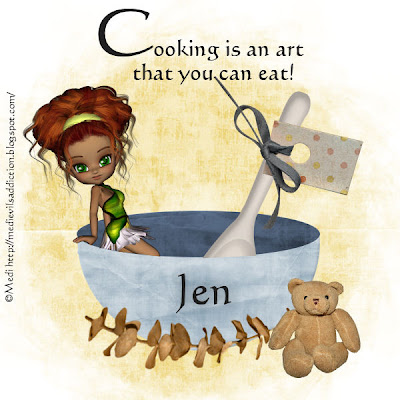
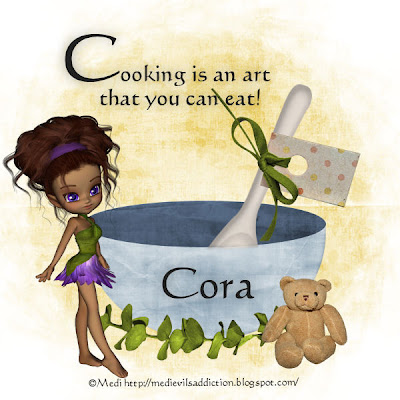
Materials: Tube of choice {I used the art of MediEvil
Scrapkit I used is Goldilocks from Fairytale Collection by Cora's Creations
Mask by WeeScotsLass Creations
My word art and you can download it HERE
Open a 800 x 800 canvas
Floodfill white
Take paper 3 Resize 23%
Copy and Paste
Layers
Load/Save Mask WSL_Mask2
Layers Merge Group
Take bowl and resize 20%
Copy and Paste
Position just below center of page
Choose pixie of choice.
{If you use the one I did {Lani6} take your
freehand selection tube and remove her body
so it looks as if she is standing in the bowl
and position her as so}
Get your spoon
Image flip Image Mirror
Resize 40%
Copy and Paste
Position the spoon so is as shown
Again use your selection tool to cut off
bottom of spoon
Get tag and resize 25%
Copy and Paste
Position as shown
Get greens3 Resize 13%
Copy and Paste
Position as shown
Get the bear resize 13%
Copy and paste
Position as shown
Copy and paste word art and postion as shown
Add dropshadows of choice
Add any copyright info and your name
Merge flat
Thanks for following my tutorial created on 8/22/09.






Thank you so much for this Freebie. I want to let you know that I posted a link to your blog in Creative Busy Hands Scrapbook Freebies Search List, under the Page 9 post on Sep. 04, 2009. Thanks again.
ReplyDelete